Windows
- Hubert Jóźwiak
Before building the code, make sure that all the necessary tools and libraries are installed
Here, we provide a step-by-step instruction for installation of the necessary packages using Cygwin.
- Download the Cygwin installer from the official website
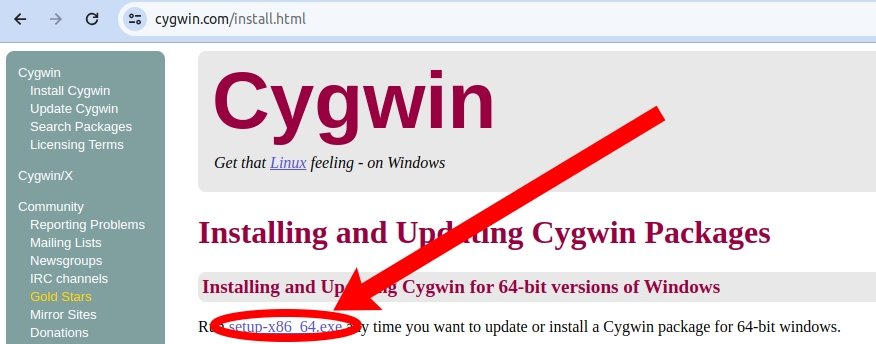
- Launch Cygwin setup.
- Choose "Install from Internet".
- Set up a Root directory.
- Set up a local package directory.
- Choose "Use System Proxy Settings".
- Choose A Download Site.
- After a while, a new "Select Packages" window appears. Navigate to "Full" list in the upper right corner:
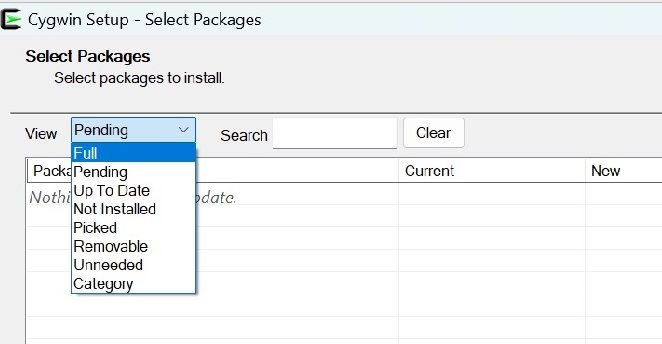
- Locate necessery packages: make, gcc-fortran, liblapack-devel, libopenblas, git and unzip. Choose the most recent version.
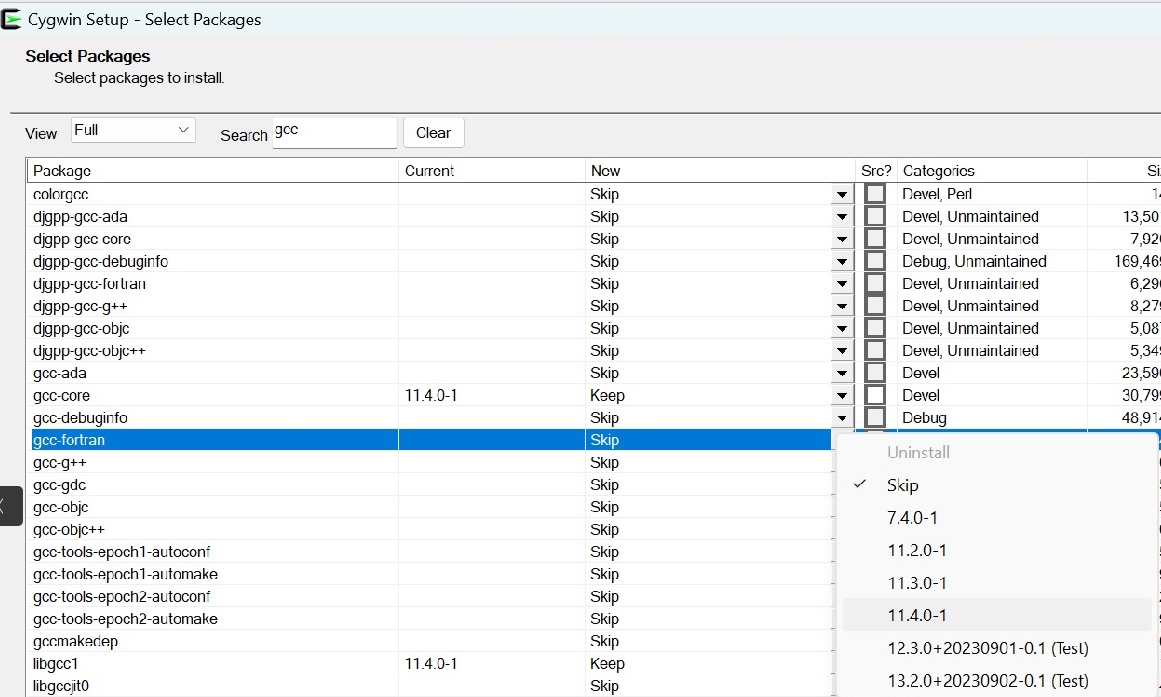
-
Proceed with the installation and close the Setup window.
-
Launch Cygwin Terminal
- Clone the repository from git
git clone https://github.com/hjozwiak-umk/bigos_h2he.git ./bigos_dir
- Enter the cloned directory
cd bigos_dir
- Build the project using
make all
The script will extract the wigxjpf library in ./libs directory,
and then build and compile the contents of ./src directory.
The executable, scattering.x, is located in the main directory.
You can now run make test to make sure that you recover reference outputs in the ref/ directory.
Read more about test runs here.